
Today at OAO, we’re kicking off 2025 with two powerful updates designed to empower your 3D content strategy and streamline your workflow in GIMII. As part of our new commitment to delivering updates more dynamically, we’re also introducing a video format to share the latest GIMII innovations every 4-6 weeks. Let’s dive into what’s new this January!
Feature 1: GIMII Analytics – Measure Your Content’s Impact

Introducing analytics, a new way to get insights from your contents.
A new analytics page for GIMII for tracking the performance of user's content.
Learn MoreData-Driven Decisions Start Here
We’re thrilled to launch GIMII Analytics, a feature that transforms how you understand your audience’s engagement with 3D models and projects. Organization admins can now access a comprehensive dashboard showcasing key metrics from the last 30 days, including:
- Visitor Count: Track how many users interact with your content.
- View Duration: Measure total time spent exploring your models and projects.

Interactive Insights at Your Fingertips
Hover over the dashboard’s charts to reveal granular data points—like how many seconds users spent on a specific project—or toggle between visitor and duration metrics to focus on what matters most. While this initial release focuses on organization-wide trends, we’re already working on project-specific and model-specific analytics to help you pinpoint high-performing content and optimize underutilized assets.
Rollout Note: Available now for organization users, with access expanding to all GIMII users in the coming months.
Feature 2: Create Projects in One Click – No More Guesswork
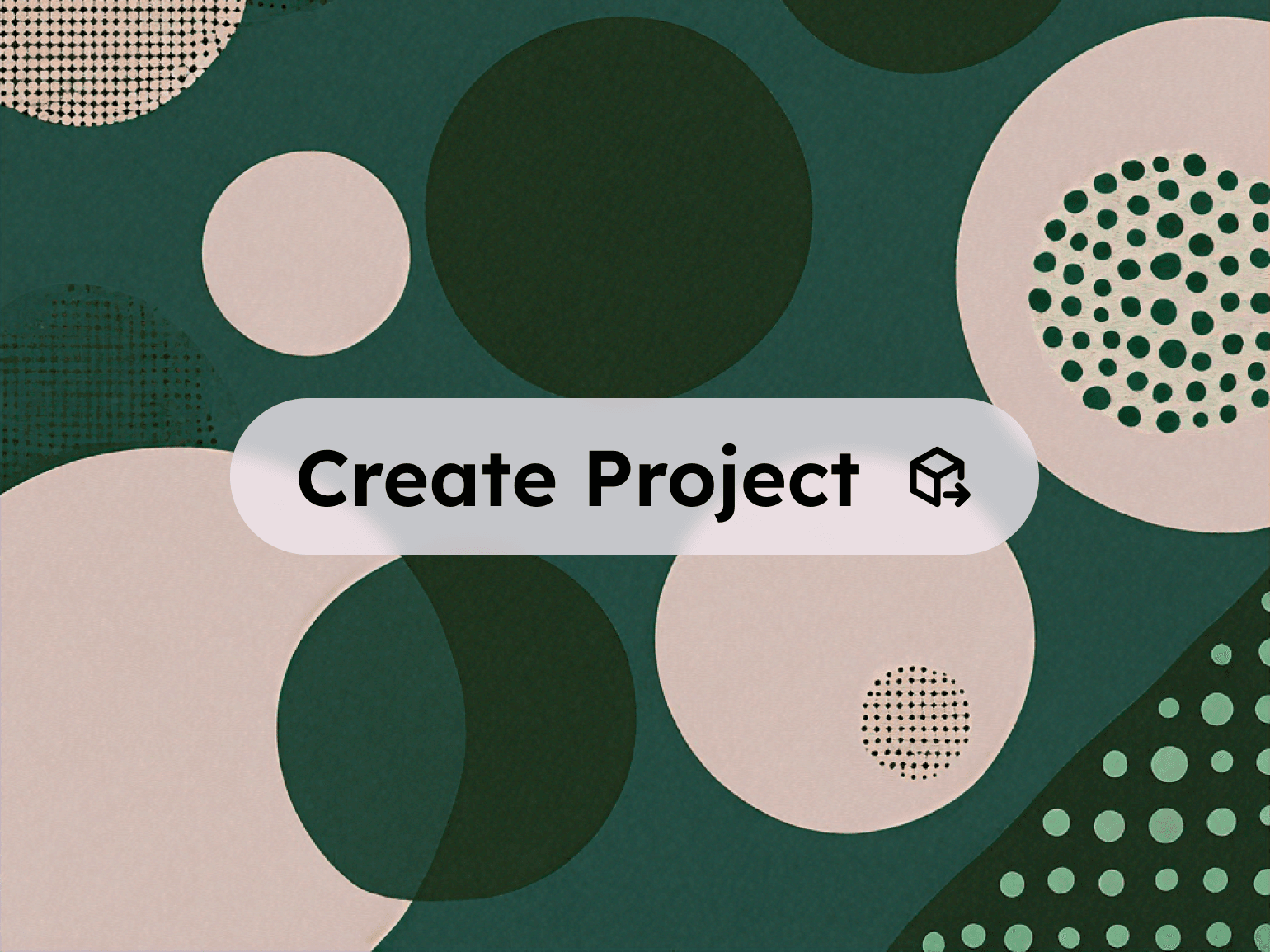
Introducing an easier way to create projects in GIMII.
A new user experience for creating projects in GIMII.
Learn MoreFrom Model to Project, Instantly
Say goodbye to tedious workflows. With the new “Create Project with Model” button, you can now generate a project directly from any model view. Here’s how:
- Open the model you want to use.
- Click the “Create Project with Model” button.
- Start customizing immediately with pins, annotations, and more.

A Cleaner Canvas for Creativity
We’ve also redesigned the project page to reduce visual clutter. Gone are the overwhelming dual panels—the streamlined layout puts key tools front and center, so you can focus on building immersive 3D experiences without distractions. And this is just the beginning: expect more project management enhancements in the coming months.